The Cluster
This series is a journal of how we currently configure our GKE clusters. It should not be construed, necessarily, as a best-practices guide but as a written account that will be augmented as knowledge is gained (or perhaps as a series of internal memos that has boundary issues).
The following is a list of values used with a brief explanation where the key's purpose is not obvious:
- Name (of cluster): prod-cluster-deux
- Location Type: Zonal (default)
- This field affects how the cluster is laid out within the chosen availability zone
- Region: us-central1
- Master Version: 1.11.6-gke.6
- latest release as of 02/02/2019
NOTE: Access to the following config keys require clicking the Advanced Configuration widget
- Availability
- Additional Node Locations: clear (default)
- Maintenance Window (beta): 3:00 AM
- Networking
- VPC-Native: check
- Network: default
- Subnet: default
- Pod Address Range: blank (default)
- Maximum Pods-Per-Node (beta): 110 (default)
- Enable HTTP Load Balancing: clear
- Network Security
- Private Cluster: check
- Enable Master Authorized Networks: check
- add a reasonably stable source IP (
echo -en $( curl -s api.ipify.org )/32)
- add a reasonably stable source IP (
- Enable Network Policy: check
- There is reason why having a UI toggle for a standard part of the Kube API is provided. There are people, somewhere, that know this reason. I am not among them.
- Security
- Enable Basic Authentication: uncheck
- Issue a Client Certificate: uncheck
- Enable Legacy Authorization: uncheck
- Enable Binary Authorization (beta): uncheck
- Enable Application Layer Secrets Encryption (beta): check
- Unlike AWS, GCP does not generate default cypto keys for this sort of thing.
- GCP crypto keys are filed under the IAM & admin heading.
- Create a keyring
- Create a Symmetric encrypt/decrypt key
- Copy the key's (not the keyring's) resource ID
- available from the key's hamburger menu
- paste the RID into the Select a Customer-Managed Key box (GKE UI)
- Additional Features
- Enable Stackdriver Logging Service: check (default)
- Enable Stackdrive Monitoring Service: check (default)
- Try the new Stackdriver beta Monitoring and Logging Experience: check (what the hell, right?)
- Enable Cloud TPU (beta): uncheck (default)
- Enable Kubernetes Alpha Features: uncheck (default)
- Enable Kubernetes Dashboard: uncheck
- Enable Istio: uncheck
- Enable Node Auto-Provisioning (beta): uncheck
Egress NAT
Without a NAT, private clusters cannot establish connections external to GCP networks
- Navigate to the GCP Network Services -> Cloud NAT
- Create
- Gateway Name: prod-cluster-nat
- Select Cloud Router
- VPC Network: default
- Region: us-central1
- Cloud Router: create new cloud router
- NAT mapping
- Source (internal): Primary and secondary ranges for all subnets
- NAT IP Addresses: Automatic (default)
Epilogue
The next part in this series will cover setting up a local environment to communicate with the new cluster.
Thanks for Reading!
-Stephen