We've all been to websites that break long articles up into multiple pages. It tends to be used mostly on news sites these days. Long ago this technique was primarily used to reduce the amount of time it took for a page to load, but now it is an attempt at increasing the sites page view count.
If a user is on say Page 1 of 7, there is a high probability that they will want to read the rest of the article. I'll go so far to say that the two highest probability actions for a user to take is to move on to the next page or leave the site entirely. The second most likely option the web designer has no real control over, but why or why do they make the most likely option so damn hard?
Here is an example of a site that sorta gets it right:
They have small navigation in case I want to jump ahead several pages and the 'Next Page' link is at least fairly prominent.
Here is another example where a site is trying, but still gets it wrong:
I have to admit I've been using this particular site for a long time and did not notice the "CONTINUED:' link at all until I was cropping the example image above. We have all been conditioned to look for the "Next" or page numbers, so my eye is always immediately drawn to the small '2' link. Which, it is sad to say, is smaller than the Digg icon. No to mention the entire 'Digg this' link's size.
The fragment of the title, with the trailing ellipse, serves only to confuse me. I have to think "Oh, is that a fragment of the title of the article I'm currently reading" or it is a link off to some other article on a similar subject. What is the title of the article I'm currently reading?
Not to harp on this site too much, but why are the Print, del.icio.us, and Digg links better visually designed than the most probable next action of reading the next page?
In my opinion, it should look more like this:
You still have the option of jumping ahead to a certain page, but your most likely action is big, bold, and visible. I think the key here is to not make the user think. The font size of the "Next" link needs to be considerably larger than the article's text, not just the same size and bold.
Speaking of which, if you haven't read Steve Krug's book on the subject I encourage to pick up a copy of Don't Make Me Think: A Common Sense Approach to Web Usability (2nd Edition)